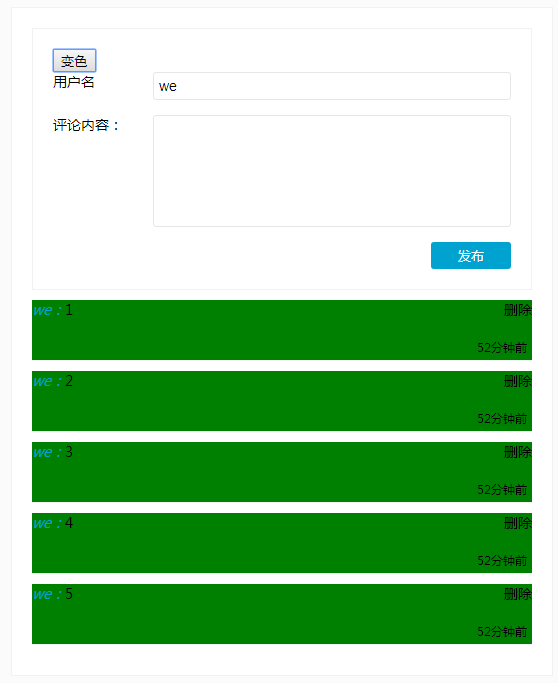一、为什么用context?
现在我们有一颗组件树: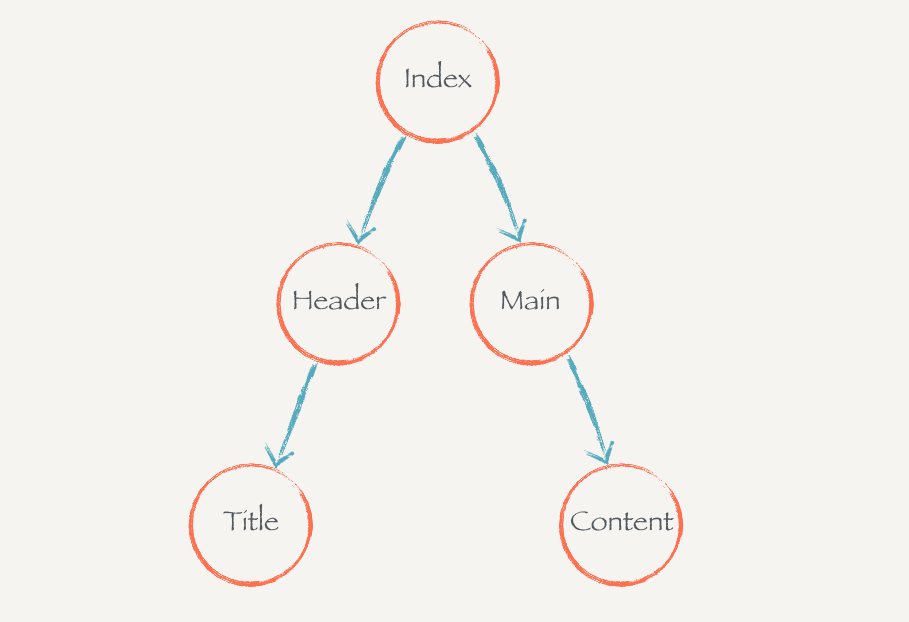
假如这个组件树代表的应用是用户可以自定义主题的,每个子组件都会根据主题的不同来调整自己的样式,所以‘主题色’这个东西就应该是组件之间共享的一个状态,所以应该放到Index组件中。
但是在此之前能想到的办法只能是this.props.主题色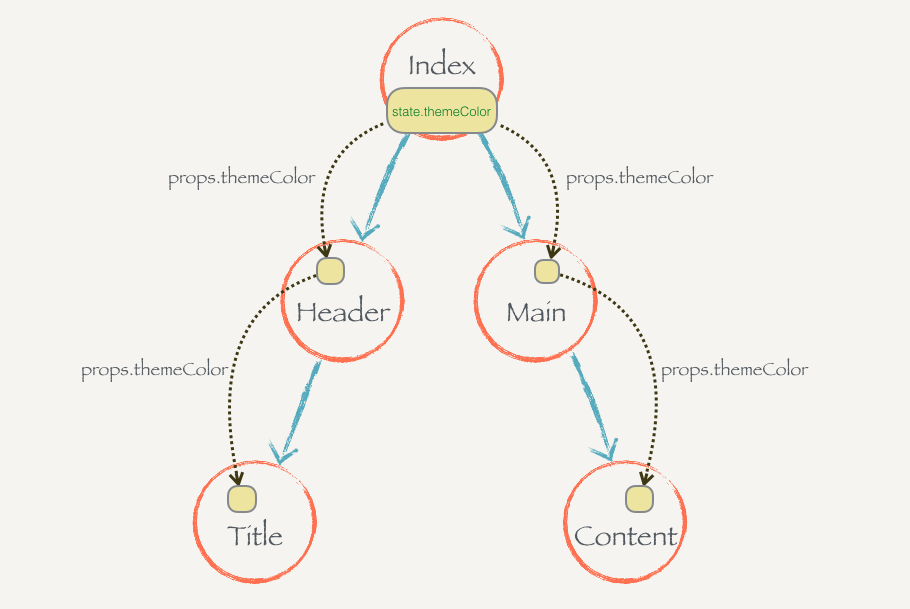
这种形式,这种形式实在是麻烦,如果组件嵌套过深,就不得不一层层传递到最底层,所以就出现了简单的办法——通过context传递
context这种方法是全局都能共享的状态,我们需要的时候就去取这个状态,不需要手动传递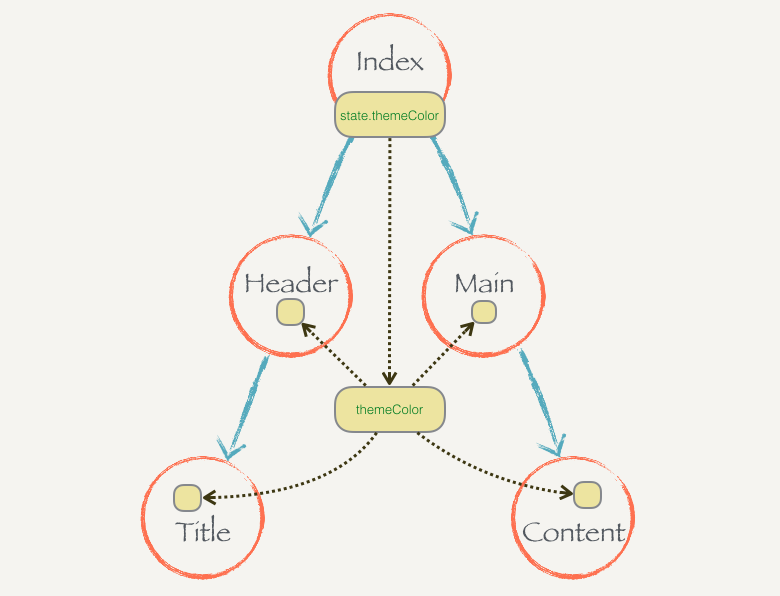
二、实践,看看代码怎么写
先创建一个整体结构
1 | class Index extends Component { |
修改Index组件
修改Index组件,让他往自己的context中放一个themeColor:1
2
3
4
5
6
7
8
9
10
11
12
13
14
15
16
17
18
19
20
21
22
23class Index extends Component {
static childContextTypes = {
themeColor: PropTypes.string
}
constructor () {
super()
this.state = { themeColor: 'red' }
}
getChildContext () {
return { themeColor: this.state.themeColor }
}
render () {
return (
<div>
<Header />
<Main />
</div>
)
}
}
代码说明
1.state初始化一个themeColor状态,方便以后的修改
2.getChildContext方法设置context,返回一个的对象就是context,所有子组件动能访问到,且用this.state.themeColor来设置context里面的themeColor
3.注意,还需要加上一段参数的验证 childContextTypes,需要使用prop-types这个包,验证的是getChildContext返回的对象
以上这些都是必须的,这里要提及一下为啥要验证context,这么多步骤多麻烦,据说context是一个危险的属性(context 里面的数据能被随意接触就能被随意修改,每个组件都能够改 context 里面的内容会导致程序的运行不可预料),所以按照react.js团队的想法就是,把危险的事情搞复杂一些,提高使用门栏人们就不去用了
子组件的设置
class Title extends Component {
static contextTypes = {
themeColor: PropTypes.string
}
render () {
return (
<h1 style=<!--7-->>React.js 小书标题</h1>
)
}
}
1.利用contextTypes进行验证,必写的,不写就无法获取context的状态,
2.使用的话是通过this.context.themeColor来获取值的
修改context
在Index里面,我们已经初始化一个state状态了,叫:this.state.themeColor,所以使用setState就可以了
四、我的例子: