1.介绍
attr() 用来获取一个html元素的属性值,可以用于伪元素,可以用于任何css属性
2.用法
这个使用起来非常方便且简单1
content:attr(属性值);
attr()可以传三个值,分别是属性值、类型限制、默认值(必须符合类型限制),不过我试了半天也没调试成功,而且一般写一个参数就行,三个参数的情况基本用不到,所以就跳过了
3.例子
1 | <hear> |
此时,在div中将会出现一个红色背景的hello
4.实例
那么这个东西在什么情况下能用到呢?
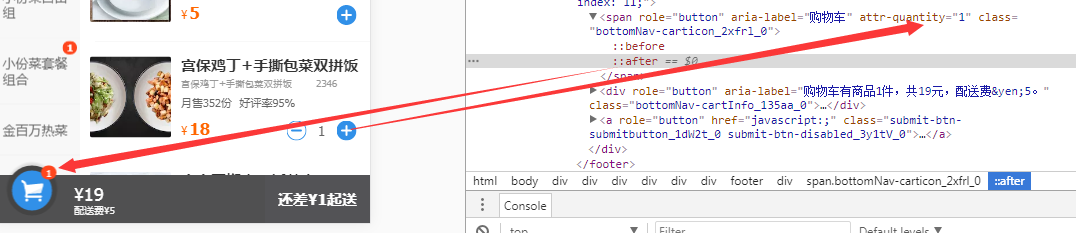 购物车
购物车
