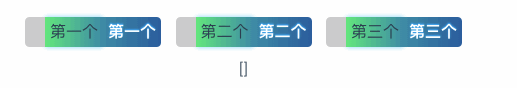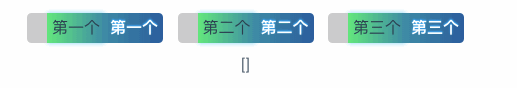一、前言
前些天写一个checkbox的vue组件的时候想用v-model来进行状态的判断,但是想到这了,却不知道v-model怎么在组件里面实现,这篇文章记录v-model的实现以及v-model的扩展。具体效果可以参考iview的 Checkbox组件和CheckboxGroup组件
二、分析 (功能描述)
我想做两个组件 第一个叫 ButtonSelect 、 ButtonSelectGroup
ButtonSelect : 其实这个组件就是一个checkbox复选框,只不过样式上进行的修改,我想在这上面绑定v-model,通过v-model来告诉父级组件当前的复选框状态(true/false),ButtonSelect 的效果同iview的 Checkbox组件
CheckBox组件效果
ButtonSelectGroup : 当有多个 ButtonSelect 的时候,可以用 ButtonSelectGroup包裹ButtonSelect,然后通过 ButtonSelectGroup 上绑定 v-model ,来获得所有的选中项,格式是数组,效果同iview的 CheckboxGroup
CheckboxGroup组件效果
三、关于v-model
v-model 双向绑定是一个很好用的功能,对于不同的组件v-model返回值也不同,但是这里只说说 checkbox复选框的v-model
- 单个复选框,绑定到布尔值
- 多个复选框,绑定到同一个数组
官网描述
这里一定要仔细观察,当多个复选框的时候它的v-model的值是一样的,只有这样才能返回数组,而数组每一项的值就是checkbox的value值
1.自定义v-model(v-model传递)
父组件===>子组件:默认名为value的prop
子组件===>父组件:默认名为input的事件
通过 value 和 input 来完成v-model的赋值和传递
但是有时候我们不想用value的input进行传递,name可以用model选项自定义:
1
2
3
4
| model: {
prop: 'checked',
event: 'change'
},
|
这样就变成了 prop为change 和 checked事件来代替value和input了
最顶级的组件ButtonSelectGroup、ButtonSelect的父组件,就叫他HelloWord组件
1
2
3
4
5
6
7
8
9
10
11
12
13
14
15
16
17
18
19
20
21
22
23
24
25
26
27
28
| <template>
<div>
<ButtonSelectGroup v-model="select">
<ButtonSelect label='第一个' ></ButtonSelect>
<ButtonSelect label='第二个'></ButtonSelect>
<ButtonSelect label='第三个'></ButtonSelect>
</ButtonSelectGroup>
{{select}}
</div>
</template>
<script>
import ButtonSelect from "./ButtonSelect.vue";
import ButtonSelectGroup from "./ButtonSelectGroup.vue";
export default {
name: 'HelloWorld',
components:{
'ButtonSelect':ButtonSelect,
'ButtonSelectGroup':ButtonSelectGroup
},
data(){
return{
select:[]
}
},
}
</script>
|
1
2
3
4
5
6
7
8
9
10
11
12
13
14
15
16
17
18
19
20
21
22
23
24
25
26
27
28
29
30
31
32
33
34
35
36
37
38
39
40
41
42
43
44
45
46
47
48
49
50
51
52
53
54
55
56
57
58
59
60
61
62
63
64
65
66
67
68
69
70
71
72
73
74
75
76
77
78
79
80
81
82
83
84
85
86
87
88
89
90
91
92
93
94
95
96
97
98
99
100
101
102
103
104
105
106
107
108
109
110
111
112
113
114
115
116
117
118
119
120
121
122
123
124
125
126
127
128
| <style>
@keyframes ani {
0% {
background-color: #52c41a;
-webkit-box-shadow: 0 0 5px #52c41a;
box-shadow: 0 0 5px #52c41a;
}
50% {
background-color: #73d13d;
-webkit-box-shadow: 0 0 10px #73d13d;
box-shadow: 0 0 10px #73d13d;
}
100% {
background-color: #95de64;
-webkit-box-shadow: 0 0 5px #95de64;
box-shadow: 0 0 5px #95de64;
}
}
.selectBut{
display: flex;
flex-wrap: nowrap;
margin: 5px;
border-radius: 5px ;
line-height: 30px;
height: 30px;
position: relative;
}
.selectBox{
display: inline-block;
overflow: hidden;
}
.con{
padding:0 5px;
box-shadow: 0 0 8px 0px #88d6f7;
background: -webkit-linear-gradient(left,#5ec8ff,#4a9fd7);
background: -o-linear-gradient(left,#63e77d,#3e8aa6);
background: -moz-linear-gradient(left,#63e77d,#3e8aa6);
background: linear-gradient(left,#63e77d,#3e8aa6);
}
.check{
position: absolute;
top: 0;
bottom: 0;
left: 0;
right: 0;
z-index: 1;
cursor: pointer;
opacity: 0;
width: 100%;
height: 100%;
box-sizing: border-box;
padding: 0;
margin: 0;
}
input.check:checked+.light{
/* background: #19be6b; */
animation: ani 3s infinite alternate;
}
.num{
padding: 0 5px;
border-radius:0 5px 5px 0;
color: #fff;
font-weight: bold;
text-shadow: 0 -1px 1px #40a9ff;
/* box-shadow: 0 0 8px 0px #88d6f7; */
background: -webkit-linear-gradient(left,#4a9fd7,#2d60a2);
background: -moz-linear-gradient(left,#3e8aa6,#2c5d9d);
background: -o-linear-gradient(left,#3e8aa6,#2c5d9d);
background: linear-gradient(left,#3e8aa6,#2c5d9d);
}
.lightbox{
position: relative;
width: 20px;
height: 100%;
}
.light{
transition:all .5;
background: #ccc;
height: 100%;
cursor: pointer;
border-radius: 5px 0 0 5px;
}
</style>
<template>
<div class="selectBox">
<div class="selectBut">
<div class="lightbox">
<input
type="checkbox"
class="check"
:checked="currentValue"
@change="change"/>
<div class="light"></div>
</div>
<div class="con">
<slot name="con">ssss</slot>
</div>
<div class="num">
<slot name="num">aaa</slot>
</div>
</div>
</div>
</template>
<script>
export default {
name:'ButtonSelect',
data(){
return{
//根据v-model初始化当前组件状态
currentValue:this.value
}
},
props:{
// v-model获取
value:{
type:[Array,Boolean],
default:false
}
},
methods:{
change(event){
var value=event.target.checked;
// 赋值v-model
this.$emit('input',value)
}
}
}
</script>
|
关键点:
template的 input
script:props的value和data里currentValue(获得初始状态)
script: change里this.$emit(‘input’)
单个的复选框组件基本功能完成
五、ButtonSelectGroup组件
实际应用中ButtonSelect会有很多个,我需要获取每一个的选中状态或者值(参考上面的CheckBoxGroup组件)
1. 分析
- 让多个checkbox返回数组的原理是什么? 上面提到了,是给每一个checkbox相同的model,所以就要在父组件(ButtonSelectGroup)里给所有子组件(ButtonSelect)相同的v-model
- 当所有的子组件其中有一个改变的时候,应该给父组件返回变化后的数组,父组件(上面提到了,是给每一个checkbox相同的model,所以就要在父组件(ButtonSelectGroup)里给所有子组件(ButtonSelect)设置相同的v-model)再将该数组通过input事件返回给
ButtonSelectGroup的调用者(ButtonSelectGroup的父组件),完成v-model的传递
- 当ButtonSelectGroup的父组件给定一个初始v-model值的时候,需要把每一个ButtonSelect进行状态的变换
2. 实现
1
2
3
4
5
6
7
8
9
10
11
12
13
14
15
16
17
18
19
20
21
22
23
24
25
26
27
28
29
30
31
32
33
34
35
36
37
38
39
40
41
42
43
44
45
46
47
48
49
50
51
52
53
54
55
56
57
58
59
| <style>
</style>
<template>
<div>
<slot></slot>
</div>
</template>
<script>
// 寻找子组件
function findComponentsDownward (context, componentName) {
return context.$children.reduce((components, child) => {
if (child.$options.name === componentName) components.push(child);
const foundChilds = findComponentsDownward(child, componentName);
return components.concat(foundChilds);
}, []);
}
export default {
name:'ButtonSelectGroup',
props:{
value:{
type:Array,
default(){
return []
}
}
},
data(){
return{
childrens:[],
}
},
mounted(){
this.updateModel()
},
methods:{
updateModel(){
this.childrens = findComponentsDownward(this, 'ButtonSelect');
if(this.childrens){
const { value }=this;
// 给子组件设置相同的model
this.childrens.forEach(child=>{
child.model=value;
child.group = true;
})
}
},
change(data){
// 通知上级组件的v-model
this.$emit('input',data);
}
},
watch: {
value () {
this.updateModel();
}
}
}
</script>
|
注意注意注意
这里有一个非常非常非常重要的点,就是这个watch里面这个value监听触发updateModel方法,你可以尝试去掉这个watch是什么结果。我就在这里卡了好久。来解释一下原因:
来一起想一下,子组件(ButtonSelect)的model是他爹(ButtonSelectGruop)给的,每次我点击了 ButtonSelect会通过this.parent.change(this.model) 来告诉父组件去更新使用的HelloWord里的 select,好了此时此刻我已经更新完了HelloWord里的 v-model(select),但是注意子组件(ButtonSelect)的v-model是通过 父组件 (ButtonSelectGroup)赋值过来了,并不能直接更改,所以ButtonSelectGruop如果不加 watch的value监听的话,子组件的v-model永远是[],所以可以在ButtonSelect change的时候打印一下,每次数组一定是一个值,所以要用过watch监听,每一次HelloWord的v-model变动,都要重新给ButtonSelect赋值一次,这样才能达到预期目的
不加watch的样子:
不加watch
加watch的样子:
加watch
五、总结
上面什么input事件、默认value什么的都还好理解,最最最重要的点就是上面说的watch来监听value,听我这么说可能云里雾里,需要自己动手实践一下,才能明白其中的意思
最后更新时间:
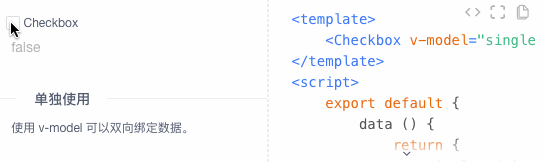 CheckBox组件效果
CheckBox组件效果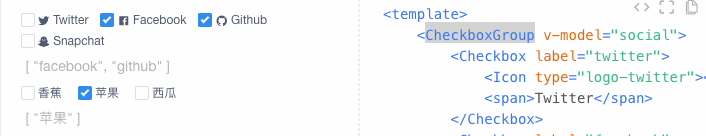 CheckboxGroup组件效果
CheckboxGroup组件效果